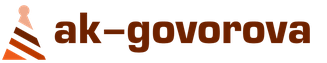Submission of documents to the archive is one of the key stages of office work. This is the internal archive of the organization. The most difficult issues are the time period and storage rules archival documents, since the requirements and position are scattered over different legal acts. In any organization there is documentation (management, personnel, accounting), which is annually filed into a single file and is subject to storage.
Complete methodological list of typical management documentation and the terms of storage of each of these file folders are given in (as amended on February 16, 2016). How long should it be kept personnel documentation, they say (everything related to the investigation of an accident at work - 45 years) and (according to personnel any file created before 2003 must be kept for 75 years, any later file for 50 years). The procedure for working with accounting and tax documents defines, and a number of by-laws.
Organizations are constantly expert commissions whose activities are the assessment and examination of the production documentation of the enterprise in the process of office work and transfer to the archive, as well as the establishment of storage periods. Every year, this service decides which documents are to be kept and which can be destroyed.
Preparing cases for archiving
A certain preparation of files for transfer to archival storage is required, which consists in combining disparate documents into a single file. The volume of the folder containing the archival file should not exceed 250 pages. When designing one folder, the case must be:
- stitch (for 4 punctures) or bind all pages;
- number the pages in the upper right corner;
- draw up an internal inventory of documents - a table of contents;
- prepare a certification sheet (mark the number of pages, match the numbering, etc.; certified by the compiler's signature);
Sample filling and form of certification sheet
- issue a hardboard cover for each case (with the name of the organization, title, latest dates, registration number folder "Case");
Case cover template

Preparing documents for archiving
After the separate folders "Case" are collected, you need to draw up a general inventory on them.

In this way, inventories of the folders "Case" for permanent and temporary storage and "Case" for a personal fund are compiled.
Inventory folders "Case", in turn, are subject to separate accounting. They must be included in archival storage also according to a separate inventory.

You can download samples of forms of inventories of archival cases by the link
Rules for storing archival documents
Archives for storing folders "Delo" are located in separate rooms, which guarantee the safety of the stored documentation. The premises must be dry, heated, well ventilated, meet the requirements fire safety and sanitary norms. Thus, the archive service guarantees the protection of the stored folders "Case" from damage.
In addition, the archive must be securely guarded (with the help of metal bars on the windows, burglar alarm etc.), and then the folders "Case" will not be damaged by strangers or stolen.
All folders "Delo" are placed on special numbered racks, long-term storage- in boxes or cases, less valuable (up to 10 years old) can be placed in bundles. It is forbidden to put separate folders "Case" on the floor or window sills.
If the volume of the “Case” folders is very large, the archive staff can make up the so-called topographic maps, which will help you navigate among the shelves and racks
Special opinion
Organizational documents are a valuable resource of information. To prevent it from being used against you, you should adhere to the rules for storing documentation, which are prescribed by law. But the legislative system determines the procedure for creating an archive. And what method of storing documents to choose and how to arrange documents in the archive, each company decides on its own.
There are two main approaches to storing documents: the formation of an archive at the enterprise on its own and the transfer of documents for storage to archival companies.
To organize your archive yourself, you will need:
- Competent personnel with the knowledge and experience to carry out archival processing of documentation and transfer of files to the archive (drawing up inventories, drawing up acts on the allocation of documents for destruction, etc.).
- A specialized room for long-term storage of paper media, where the requirements for humidity, temperature and amount of light are met.
When the company's document flow is small, all documents can be stored in the same room where the workflow takes place. If there is a lot of documentation, it is necessary to allocate a separate room for the archive.
To make it easy to find any document in the archive organized by you, start a nomenclature of cases - a classifier of documents with an indication of their storage periods.
To simplify the search for the necessary documents, you can use the tips:
- allocate a place for each structural unit for documentation, taking into account annual replenishment;
- allocate cases with a permanent shelf life and a temporary one (more than 10 years) to different shelves.
Separately keep files on personnel and documentation of liquidated companies (if any).
Outsourced storage of documents has certain advantages over self-organization of storage and is suitable for those who plan to:
- Save cash by reducing the cost of renting and maintaining office space occupied by storage.
- To increase the efficiency of employees and reduce the non-core workload, which often falls on the shoulders of employees of the accounting and personnel department.
- Ensure continuity of processes in document management.
- Create an electronic archive that allows you to get online access to the documentation database at any time and optimize the time to search for it.
Choose your storage partner carefully.
Almost all company documents are stored in the accounting department, and every day there are more and more papers. So that the “primary” is not lost and the accountant can find it in a matter of minutes desired document, you need to properly organize the storage system of papers. Get ready to order folders of different thicknesses and bookmarks for them, so as not to get lost in the mountains of documents.
What and where to store
The legislation does not regulate the procedure for filing documents, so the company can independently develop a storage system based on the specifics of its activities, the features of the document flow and the number of stored papers. As a rule, most companies work with the following documents: cash papers, bank statements, invoices, invoices, payroll documents. Consider how it is more convenient to store them.
For each type of document, you need to create a separate folder. As a rule, papers are filed either by the date they were accepted for accounting or alphabetically. For example, bank statements are added to folders in the accounting department in calendar order, and, for example, contracts, according to the first letter of the counterparty's name. However, the accountant can come up with his own procedure. The main thing is that the documents are not lost and they can be easily found.
Each folder with documents should be signed, for example:
Solnyshko LLC
INVOICES RECEIVED
3rd quarter 2014
On the “spine” of the folder in the accounting department, indicate not only which documents are stored in it, but also the period to which they relate. In this case, not only you, but also any other employee of the company can easily find the desired document or file the received one. You will also be able to navigate which papers of past years it is time to put in the archive, and which ones to completely dispose of. For convenience, a new folder is started from the beginning of the year, and if there are a lot of documents, then from the beginning of the quarter, month, etc.
Consider how you can file documents into folders. You can use this order or develop your own.
Cash documents
They are conveniently stored in A5 format folders. The sheets of the cash book and the cashier's report are numbered, so the earliest document in time should be put in the folder on top and new papers should be placed under it in the future. Put the cashier's report for the day and hem the receipts and expenditures under it in the order in which they appear on the cashier's report. Collect sheets of the cash book separately. Depending on quantity cash documents you can create 1 folder for the whole year under the cashier's report and cash book. In order not to confuse where which documents are, you can put a separator between them. Also in this folder you can pin the calculation of the cash limit.
If your company often gives out money for a report, you can create a separate folder for advance reports. If such operations occur 1-2 times a year, applications and reports can be pinned to the cashier's report.
Bank statements
The original company statements are obtained at the bank along with payment orders, warrants and other bank documents. Put them in folders by date. Under payment orders, you should pin up the accounts for which payment was made. Since a lot of papers are usually attached to one statement, in order to quickly navigate by dates, you can buy separators with numbers.
Invoices, acts and invoices
Separate folders should be created for received and issued documents. Some companies prefer to keep acts and invoices together, it is more convenient for someone separately. If you are engaged in both trade and the provision of services, it will be more convenient to store documents in different folders. Invoices should also be filed in separate folders, especially if the company is a VAT payer.
Also, registers of documents that it contains are often pinned into folders. They can be printed from most accounting programs. Using these registers, it is convenient to check whether all documents are in place.
Invoices can also be pinned to incoming and outgoing invoices, as well as purchase books and sales books. However, if your company has a large workflow, these journals and books can be stored separately.
payroll documents
A personal file should be kept for each employee of the company. To do this, you can purchase thin folders or use separators to designate a place in a thick folder for each employee's documents. Attached to a personal file labor contract, copies of documents provided by the employee during employment, and after dismissal - a copy work book. Also, in a personal file, you can file applications and orders for employment, vacation, dismissal, etc.
Often statements and orders are collected in a separate folder by month. The timesheet, payroll documents, etc. are also filed there.
To flash or not to flash?
To avoid losing documents, at the end of the year, some organizations prefer to flash documents in folders. So they will not scatter, even if the folder is dropped. This is done in the following way:
- Documents are placed in a hard cover. Punctures are made in them on the left side of the margin.
- A thick thread or ribbon is passed through the punctures, and it is tied into a knot at the back. In this case, the free ends should be at least 5 cm.
- Paper about 4x5 cm in size is glued onto the knot.
- On top of the paper is written the phrase "laced and numbered ... sheets." The seal of the organization and the signature of the responsible person are affixed.
This procedure is optional. Therefore, you can independently approve the order of flashing separate documents or not staple them at all (in this case, you can always remove or replace the document). The only exceptions are those documents that must be stitched in accordance with the requirements of the law (for example, purchase books and sales books drawn up in paper media, must be laced).
About inbox source documents can .
On the storage of documents in archives.
"Archival binding of the case", i.e. dealing with the formed archival documents, is the result of work on the execution of files in the process of preparing them for subsequent storage and use in the archive of the organization (or simply to archival storage if there is no archive in the organization).
Registration of cases represents work package according to the description of the case (the composition and content of the documents contained in it) on the cover of the case, i.e. the design on the cover of a specific heading, refined in comparison with the nomenclature of cases, the numbering of sheets, the preparation of an internal inventory of the case documents and the case certification sheet, and, finally, brochures, i.e. filing and binding cases. This set of works is also called archival and technical processing of documents in the process of their preparation for archival storage (preparation for delivery to the archive of the organization or to the state, municipal archive). Practice shows that organizations currently prefer to order services for archival and technical processing of documents on an outsourcing basis or, in extreme cases, invite a trained binder to stitch together files already formed and described in the office work, intended for archival storage.
Depending on the terms of storage of documents, either full or partial processing of cases can be carried out:
- complete filing of cases applies to documents (cases) of a permanent storage period, personnel and temporary storage period (over 10 years);
- partial clearance, in which it is allowed not to number the sheets of the case, not to draw up an internal inventory and a certification sheet, applies to cases of temporary (up to 10 years inclusive) storage.
The established forms of the internal inventory of case documents (storage units) and the case certification sheet can be found in:
- Basic rules for the work of departmental archives (approved by the decision of the collegium of the Main Archive of the USSR on August 28, 1982, approved by order of the Main Archive of the USSR of September 5, 1985 No. 263; applications No. 4-5),
- Basic rules for the work of archives of organizations (approved by the decision of the collegium of the Federal Archive of February 6, 2002; applications No. 9-10) and
- methodological recommendations on the development of instructions for office work in federal bodies executive power(approved by order of the Federal Archive of December 23, 2009 No. 76; applications No. 26-27; hereinafter - Methodological instructions).
The rules for systematizing documents within the case, their numbering and description on the cover of the case are discussed in detail in the same regulatory and methodological documents.
The documents that make up the case sewn on 4 punctures in a hard cover made of cardboard or intertwined taking into account the possibility of free reading of the text of all documents, dates, visas and resolutions on them. When preparing files for filing (binding, binding), all metal fastenings of documents (paper clips, staplers) must be removed.
The requirements for the cover cardboard and the form of the case description on the cover (the arrangement of the description elements) are established by GOST 17914-72 “Case covers long terms storage. Types, sizes and technical requirements”, the validity of which was extended until 1985 and which, without further revision, actually continues to be valid to the present day. See Figure 2.
So, the cardboard used for the cover must be 0.35 to 1.5 mm thick (archival companies that provide outsourcing services for archival and technical processing of documents comply with these requirements), the spine of the cover must be 40 mm wide (because . thickness of the case - approximately 250 sheets of documents, which is 4 cm), and the form of the cover of the case according to this GOST is recommended at present and in Guidelines(Appendix No. 25).
To complete a brochure of a prepared case, i.e. filing for 4 punctures, use an awl, a drill, a clamp for clamping a pack, needles of large numbers, natural linen or cotton threads, but it is best to use special devices for stitching (binding) that are available on the office equipment market.
Particular attention should be paid to the technique of "archival stitching", i.e. craft question:
- The composition of the case is checked, in which first the sheets of the internal inventory are located, which have independent numbering (from 1 to N), then the numbered sheets of the case documents (from 1 to about 250), at the end - the witness sheet of the case.
- Narrow sheets of paper, as wide as the margins of the bound documents of the case, are superimposed on top and bottom of the case bundle (of course, 35-40 mm is better, but 20-30 mm is also possible).
- Under the condition of a partial registration of the case with documents of temporary (up to 10 years inclusive) storage, sheets of cardboard (cover) are immediately superimposed on the bottom and top of the pack-case.
At full registration cases with documents of permanent storage, by personnel or temporary (over 10 years) storage, the bundle-case is first sewn together, and then the case is bound according to the established “typographical” technology, subject to which it is necessary to use PVA glue, and synthetic glue - only under the condition protect it from decay and mold. - The pack-case is clamped under pressure, or in a clamp, or in a special device.
- Pack-case punctures are carried out:
- lower and upper - at a distance of 30 mm from the border of the lower and upper margins of the pack;
- the middle two punctures at a distance of about 80 mm from the lower and upper punctures, between them there should also be a distance of about 80 mm.
- A natural thread is passed into the punctures in one of two ways:
- 1 way(shown in Figure 1). Each end of the thread is threaded into a separate needle (i.e. both ends of the thread are each threaded into its own needle). The thread with two needles is carried out in two middle punctures on the front side. From the back, the thread is brought out into the upper and lower punctures on the front side. From the front side, from the upper and lower punctures, the thread is threaded with needles into the nearest middle puncture. The thread is released from the needles, aligned, and its ends are stretched and tied on the back of the pack-case;
- 2 way(also shown in Figure 1). The thread is threaded into one needle. From the back side of the pack-case, the thread is passed into the second puncture from the bottom (the end of the thread is left for subsequent tying), it is removed from the front side and passed into the bottom puncture. On the back side, the thread is again drawn into the second puncture from the bottom to the front side. On the front side from above, the thread is inserted into the second puncture from the top and along the back side it is carried out to the upper puncture. Through it, the thread is led into the second puncture from the top along the front side, threaded and brought out to the back side of the pack-case. On the back side, the thread is released from the needle, and its two ends are tightened and tied.
Can print stickers in Word
(on sticky paper) with postal address for large envelopes, stickers on the folder with documents (sign folders), with any other information.
Here is an example of stickers. Sticker size, font, other parameters can be changed.To make stickers, you need to go to the "Mailing List" -> "Create" -> "Stickers" tab. This table comes out.  On the tab of this window "Print Options" in the "Address" field, write the text of the sticker. In the example, we wrote "Q1 2013".
On the tab of this window "Print Options" in the "Address" field, write the text of the sticker. In the example, we wrote "Q1 2013".
At the bottom of the window, click on the "Options" button - here we configure our sticker.  Let's look at the settings.
Let's look at the settings.
“Paper feed” - here it is “Default (sheet), i.e. field sheet. You can select "Sheet without borders".
“Type” - Here the type “30 per page” is selected and on the right (in the “Sticker” section) the dimensions of one sticker (height, width) and the size of the sheet of paper on which these stickers are placed are indicated.
To change the size of the sticker, you need to click the "Settings" button. A window like this will appear.  In the upper part of the window in the figure, the designations of all sticker parameters are indicated and signed.
In the upper part of the window in the figure, the designations of all sticker parameters are indicated and signed.
And at the bottom of the window, you can set your sticker sizes.
If needed stickers in Word with different text, for example, with different addresses into large envelopes, then we use the merge function.
For example, we need to print stickers with the addresses of our customers. We have a list of clients in an Excel spreadsheet with addresses, organization name, and manager's name. The list is like this.  If there is no ready-made list of clients, then it can be done in the process of creating stickers at the prompt of a step-by-step wizard.
If there is no ready-made list of clients, then it can be done in the process of creating stickers at the prompt of a step-by-step wizard.
Now we create the stickers ourselves in Word.
For this we open new document Word, go to the "Mailing List" tab, click the "Start Merge" button and select "Merge Step by Step Wizard". Now we do everything the way the merge wizard tells us.
Put a tick next to the word "Stickers". Click "Next. Opening a Document.
First step.
Go to "Sticker Options". In the dialog box, select and configure all options. Click "OK".  We have such markup on the stickers on the page.
We have such markup on the stickers on the page.  Second step.
Second step.
Now click the "Next" button. Choice of Recipients. We have a check mark next to the words “Use a list”, i.e. there is a ready-made list of our clients in Excel. If there is no ready-made list, then put a check mark next to the words “Create a list”. How to create a list here, see the article "Phone directory from the list of suppliers, customers in Word". Link to the article at the end of the article.
We have a check mark next to the words “Use a list”, i.e. there is a ready-made list of our clients in Excel. If there is no ready-made list, then put a check mark next to the words “Create a list”. How to create a list here, see the article "Phone directory from the list of suppliers, customers in Word". Link to the article at the end of the article.
So, we have a ready-made list and we must select it. Click the "Browse ..." button, select the desired folder. Our list has arrived.
There are checkboxes on the left side of the list. They also stand in empty lines. We can click on the button with a checkmark in the red box and uncheck all the checkboxes, then manually check the boxes next to the customers we need.
If we make stickers for the entire list of clients and there are no empty rows in the table, then we leave it like that. Click "OK".  Now, instead of the "Browse ..." button, other buttons have appeared. We can choose a different list or change the selected one.
Now, instead of the "Browse ..." button, other buttons have appeared. We can choose a different list or change the selected one.
After selecting the list, quotes for the text appeared in the stickers.  When finished with the list, click the "Next" button. Sticker development.
When finished with the list, click the "Next" button. Sticker development.
Third step.
At this stage, we must choose what information and in what form we will place on the stickers.
We will write addresses, p.e. on our stickers. we select "Address block". In the dialog box that appears, select how the address will be written on the stickers, format the address according to the country of delivery, select the fields, choose the format in which to write the recipient's name, etc. In the "View" section, we can view each address by moving the arrows.  When everything is done, click the "OK" button.
When everything is done, click the "OK" button.
The following words appeared in the first cell - this is a command for the computer, what information to print.  We now carry over this information for all stickers. To do this, click the "Update all stickers" button.
We now carry over this information for all stickers. To do this, click the "Update all stickers" button.  Now such an inscription appeared in all stickers.Press the button "Next. View stickers.
Now such an inscription appeared in all stickers.Press the button "Next. View stickers.
Fourth step.
At the top, with the arrows, we can move stickers if there are a lot of them and they are located on several pages.At this point, you can change the list of recipients again.
Fifth step.
If everything is ready, everything suits, click the "Next" button. Completion of the merger.
Sixth step.
Here you can change stickers. Or click on Print.Got some stickers. We print them on sticky sheets. Ready-made sheets with stickers for a certain size are sold. Then our stickers are customizable according to the size of these paper stickers.
We print them on sticky sheets. Ready-made sheets with stickers for a certain size are sold. Then our stickers are customizable according to the size of these paper stickers.
How to sign standard envelopes, see the article "
The cover of the case, like all other documentation, is best drawn up immediately in accordance with all the requirements and rules. So you save time in the future when you prepare or when you need it. The design of the cover must be carried out in accordance with the regulatory and methodological documents, it is characterized by the established form, which is shown in the picture.
You probably noticed the elements that are highlighted in red. So, in the current office work, they are not used in the design of the cover.
They need to be filled out only if the organization hands over cases for their subsequent storage in the municipal or state archive. These designations mean the code of the case, the codification of this organization and the archive where your documents are sent. Sometimes clerks simply leave an empty space when making a cover, and only then it is filled with special stamps when the case is transferred to state storage.
Let's move from theory to practice, it is more understandable and illustrative. The sample below is used in in full when designing the case cover, all its elements to fill out are mandatory.
Case cover - a sample of the design of correspondence
OPEN JOINT STOCK COMPANY "GORKA"
(JSC "Gorka")
On 57 sheets
Store 75 years EPA
When making a case cover, be sure to include the title structural unit. When a case is transferred to a new department, its name is indicated below the old one, which is enclosed in brackets.
The order of registration of the case index, title, article number and its shelf life. Two dates will act as a time frame - the earliest document and, accordingly, the latest. If a we are talking about the employee’s personal file, the situation is somewhat different, even if there are earlier documents, the upper extreme date will be the one when the order for employment was registered, and the lower one - when the order for dismissal was registered.
For the convenience of finding the necessary folders, design the spine of their cover. There is no single form for this, the office work rules indicate only that it is necessary to write the digital designations of cases (case index according to the nomenclature).
It all depends on the case itself, its thickness, the size of the spine, as well as the information that will be enough for you to search, etc. Use for decoration approximate form below:
Job Orders
We hope that this amount of information is enough for you to be able to draw up the case cover correctly in practice, in accordance with the existing requirements.